INTRODUCE

VIRTUALWEB360° is new our technology, users can see around, move, interact… As if they were in real space.
VIRTUALWEB360° help to present products and services in an attractive, attracting the attention of customers.
PRACTICAL APPLICATION

Virtual Tour for Real estate

Virtual Tour for Hotel
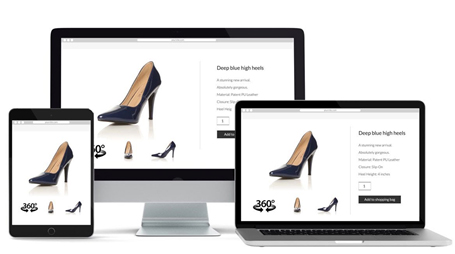
Virtual Tour for Products
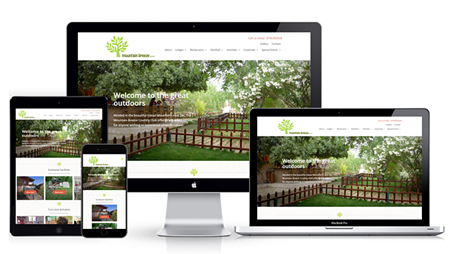
Virtual Tour for Travel
HOW TO TAKE PANORAMA PHOTO
1. Devices

Camera DSLR with
fisheye lens
OR

360 degree
Camera
OR

Smartphone with
Vr Camera App

360 camera
tripod

360-Degree Rotating Shooting Stand
For 3D product shooting
2. Take Virtual tour Photo

The panorama photo taken, will look like this
Start take photos around until we cover the whole intended field of view with photos. we need as little as three photo to cover the scene.
3. Take 3D Product Photo
The product will be placed on the "Rotating Shooting Stand", then rotate the product 360 degrees, and take a lot of angles of the product.
On average, 36 photos must be taken for one product
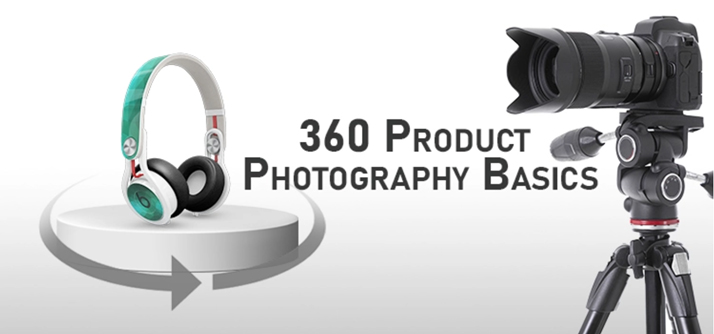

Technology
After take 360 degree photos, we will use specialized software to edit photos.
Our technology, designed to work with web standards. Control the viewer with a powerful Javascript API and create interfaces using standard HTML and CSS.
